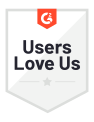Continuing our series on understanding more about the OWASP Top 10 Mobile threats, today we will discuss about the fifth most exploited threat i.e. Poor Authorization and Authentication.
What is Poor Authorization and Authentication?
Poor or missing authentication schemes allow an adversary to anonymously execute functionality within the mobile app or backend server used by the mobile app. Weaker authentication for mobile apps is fairly prevalent due to a mobile device's input form factor. The form factor highly encourages short passwords that are often purely based on 4-digit PINs.
In traditional web apps, users are expected to be online and authenticate in real-time with a backend server. Throughout their session, there is a reasonable expectation that they will have continuous access to the Internet.
In mobile apps, users are not expected to be online at all times during their session. Mobile internet connections are much less reliable or predictable than traditional web connections. Hence, mobile apps may have uptime requirements that require offline authentication. This offline requirement can have profound ramifications on things that developers must consider when implementing mobile authentication.
How can you detect Poor Authorization and Authentication?
- To detect poor authentication schemes, testers can perform binary attacks against the mobile app while it is in 'offline' mode. Through the attack, the tester will force the app to bypass offline authentication and then execute functionality that should require offline authentication. As well, testers should try to execute any backend server functionality anonymously by removing any session tokens from any POST/GET requests for the mobile app functionality.
- To test for poor authorization schemes, testers can perform binary attacks against the mobile app and try to execute privileged functionality that should only be executable with a user of higher privilege while the mobile app is in 'offline' mode. As well, testers should try to execute any privileged functionality using a low-privilege session token within the corresponding POST/GET requests for the sensitive functionality to the backend server.Poor or missing authorization schemes allow an adversary to execute functionality they should not be entitled to using an authenticated but lower- privilege user of the mobile app. Authorization requirements are more vulnerable when making authorization decisions within the mobile device instead of through a remote server. This may be a requirement due to mobile requirements of offline usability.

What is the impact of Poor Authorization and Authentication attacks?
Technical Impact: The technical impact of poor authentication is that the solution is unable to identify the user performing an action request. Immediately, the solution will be unable to log or audit user activity because the identity of the user cannot be established. This will contribute to an inability to detect the source of an attack, the nature of any underlying exploits, or how to prevent future attacks.
If an attacker is able to anonymously execute sensitive functionality, it highlights that the underlying code is not verifying the permissions of the user issuing the request for the action. Hence, anonymous execution of code highlights failures in both authentication and authorization controls.
Business Impact: Poor authentication will definitely lead to reputational damage to say the least. n the event that a user (anonymous or verified) is able to execute over-privileged functionality, the business may experience either reputational Damage, fraud, or information theft.
How can you prevent Poor Authorization and Authentication attacks?
Avoid the following Insecure Mobile Application Authentication Design Patterns:
- If you are porting a web application to its mobile equivalent, authentication requirements of mobile applications should match that of the web application component. Therefore, it should not be possible to authenticate with less authentication factors than the web browser.
- Authenticating a user locally can lead to client-side bypass vulnerabilities. If the application stores data locally, the authentication routine can be bypassed on jailbroken devices through run-time manipulation or modification of the binary. If there is a compelling business requirement for offline authentication.
- Where possible, ensure that all authentication requests are performed server-side. Upon successful authentication, application data will be loaded onto the mobile device. This will ensure that application data will only be available after successful authentication.
- If client-side storage of data is required, the data will need to be encrypted using an encryption key that is securely derived from the user’s login credentials. This will ensure that the stored application data will only be accessible upon successfully entering the correct credentials. There are additional risks that the data will be decrypted via binary attacks.
- Persistent authentication (Remember Me) functionality implemented within mobile applications should never store a user’s password on the device.
- Ideally, mobile applications should utilize a device-specific authentication token that can be revoked within the mobile application by the user. This will ensure that the app can mitigate unauthorized access from a stolen/lost device.
- Do not use any spoof-able values for authenticating a user. This includes device identifiers or geo-location.
- Persistent authentication within mobile applications should be implemented as opt-in and not be enabled by default.
- If possible, do not allow users to provide 4-digit PIN numbers for authentication passwords.
Example Situations
The following scenarios showcase weak authentication or authorization controls in mobile apps:
- Developers assume that only authenticated users will be able to generate a service request that the mobile app submits to its backend for processing. During the processing of the request, the server code does not verify that the incoming request is associated with a known user. Hence, adversaries submit service requests to the back-end service and anonymously execute functionality that affects legitimate users of the solution.
- Developers assume that only authorized users will be able to see the existance of a particular function on their mobile app. Hence, they expect that only legitimately authorized users will be able to issue the request for the service from their mobile device. Backend code that processes the request does not bother to verify that the identity associated with the request is entitled to execute the service. Hence, adversaries are able to perform remote administrative functionality using fairly low-privilege user accounts.
- Due to usability requirements, mobile apps allow for passwords that are 4 digits long. Server code correctly stores a hashed version of the password. However, due to the severely short length of the password, an adversary will be able to quickly deduce the original passwords using rainbow hash tables. If the password file (or data store) on the server is compromised, an adversary will be able to quickly deduce users' passwords.
Reference: OWASP



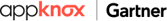 Gartner and G2 recommends Appknox | See how we can help you with a free Demo!
Gartner and G2 recommends Appknox | See how we can help you with a free Demo!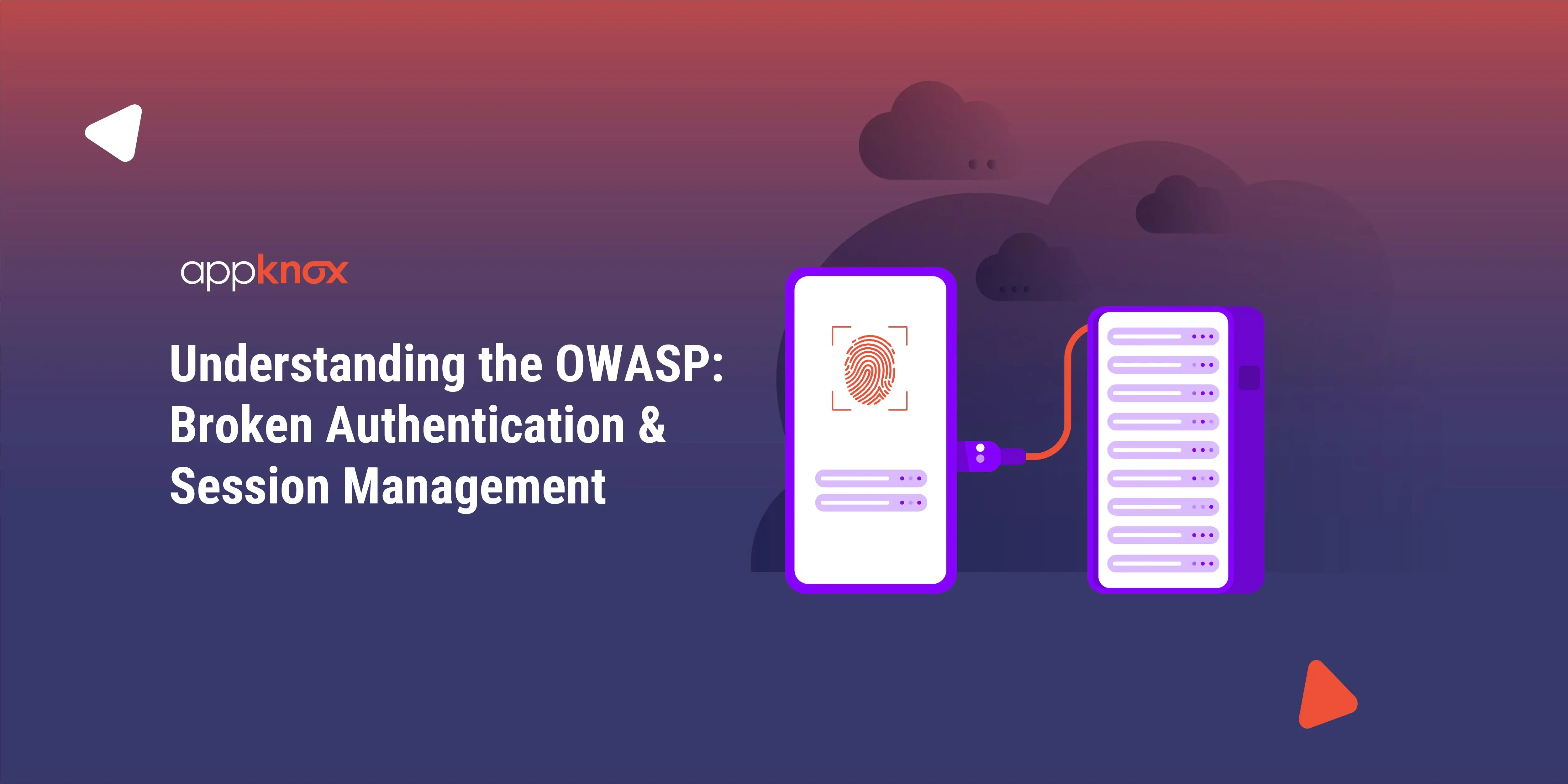
 Harshit Agarwal
Harshit Agarwal
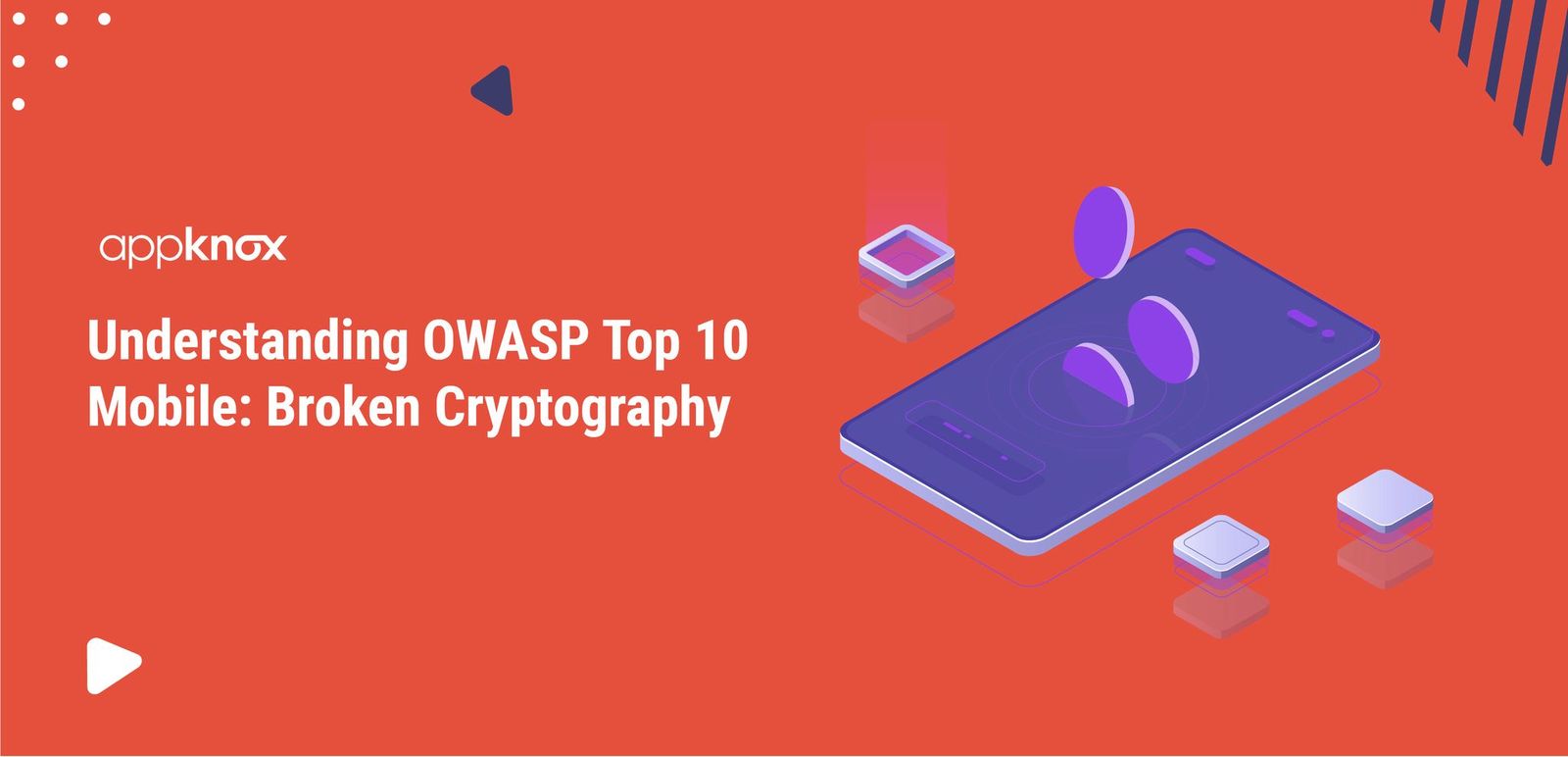







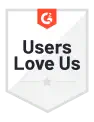

_HighPerformer_HighPerformer.png)
_BestEstimatedROI_Roi.png)